In order to use the ZignSec APIs you need to authenticate using the access key given by ZignSec.
| Authorization | This header parameter is the personal access token you received from ZignSec during the registration process. Example: Authorization: 12345678-e2a2-4968-b651-5352305c9fb0 | Required |
| Content-Type | Specifies the media type of the request body data. Set to application/x-www-form-urlencoded. for post data and application/json if json object. | Required |
| Host | Use test.zignsec.com for test environment and api.zignsec.com for production environment. Example: api.zignsec.com | Required |
General REST call format, [service] and [method] needs to be enabled for user ‘00000000-e2a2-4968-b651-5352305c9fb0’:
POST https://test.zignsec.com/v2/[service]/[method] HTTP/1.1 Authorization: Your access token Content-Type: application/x-www-form-urlencoded Host: test.zignsec.com Content-Length: 71
General configuration
To get started with any ZignSec integration you need to configure a few things. This is most easily done by telling us the below configuration options. Please note that you can set up multiple configurations for the same account. If that is the case, you will need a configid to use when calling the API.
| Return URL | This is the URL ZignSec sends back to the browser via the “redirect” when all is done. You can also put any request in the “target” field. |
| Webhooks | These are server-to-server calls that occur at various events. The easiest way to get started is to provide an URL. For this service only “api.success” is interesting. Read more about this in the section Webhooks. |
IP whitelisting
IP whitelisting can be configured please contact Zignsec support and we will help you.
Example: Set allowed IP addresses
Use Allowed_IPs setting to set IP addresses. You can provide several IP addresses separated by semicolon.
Example: 127.0.0.1;127.0.0.2
IP ranges are also supported such as “192.168.0.0/24” and “192.168.0.0/255.255.255.0” and “192.168.0.0-192.168.0.255”
Note: “newValue” string needs to be base64-encoded.
POST https://test.zignsec.com/v2/myaccount/settings/Allowed_IPs HTTP/1.1
Content-Type: application/json; charset=UTF-8
Authorization: YOUR-KEY
{"newValue":"MTI3LjAuMC4xOzEyNy4wLjAuMg=="}