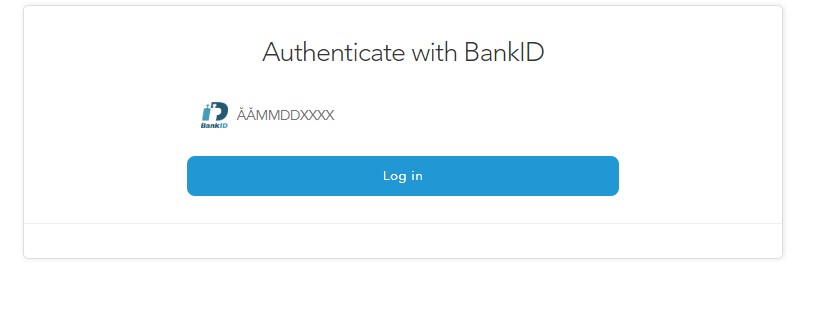Global Identity Verification
Step 1: Initialize session
POST to
Test enviornment : https://test-gateway.zignsec.com/core/api/sessions/workflow/global_identity_verification
Production enviornment : https://gateway.zignsec.com/core/api/sessions/workflow/global_identity_verification
Request Example
POST https://test-gateway.zignsec.com/core/api/sessions/workflow/global_identity_verification
Content-Type: application/json
Authorization: 12345678-YOUR-ACCESS-TOKEN-5352305c9fb0
Content-Length: 725
{
"locale": "En",
"metadata": {},
"redirect_failure": "https://my_failure_url.com",
"redirect_success": "https://my_success_url.com",
"relay_state": "my-unique-customer-id",
"webhook": "https://my_webhook_url.com"
}
1.2: Description of Request Model
| Paramter | Description | Required |
| locale | Preferred Language to Use . example: En | |
| metadata | Yes | |
| redirect_failure | URL to redirect the end-user to on failure | |
| redirect_success | URL to redirect the end-user to on success | |
| relay_state | This optional parameter will be returned to you at the redirect back to your server. Use it to link an unique ID of your choice that you can parse. Example: relaystate=zignsec_eid_1234 | No |
| webhook | A URL where success/error results will automatically be POST:ed. During test you try https://webhook.site/ for free webhook URLs. | No |
1.3: Example of Response Body
{
"data": {
"id": "474cc763-session id-bc861a99620c",
"redirect_url": "https://test-gateway.zignsec.com/core/workflow_instances/474cc763-6fe7-session id-bc861a99620c"
}
}
1.4: Description of Response Model
| id | A unique session identifier generated for each workflow instance. |
| redirect_url | Redirected URL will open the below form |
Fill all the details in the below mentioned Form and follow the steps to start the session.
1 - Choose Method
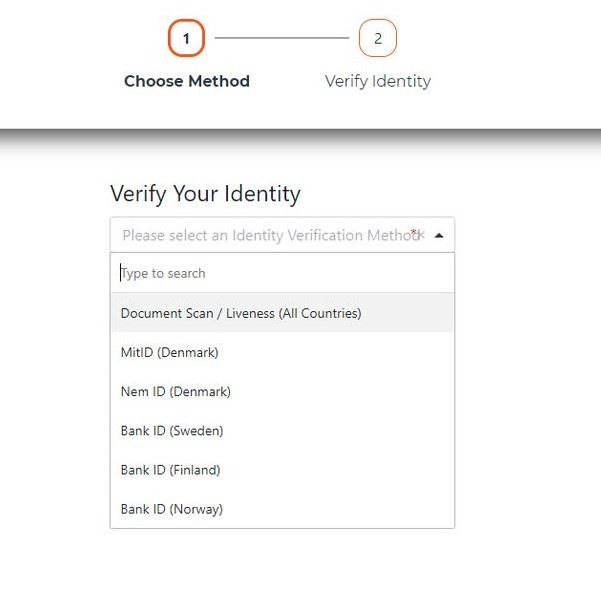
2 - Verify Identity
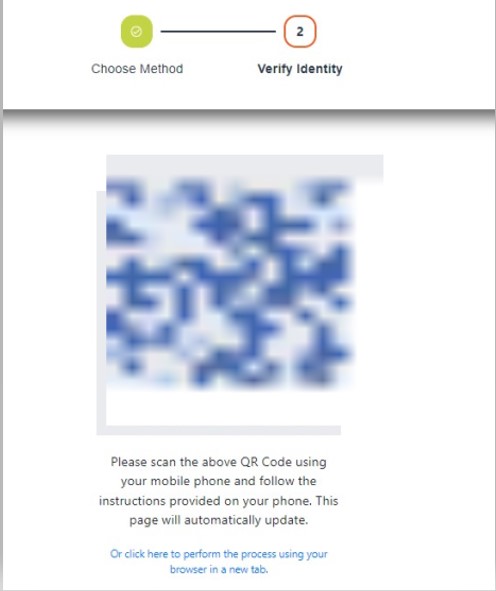
3 - Enter Details to continue the session